Enabling the App Survey Tab
On the App Survey tab, users can identify which applications they want to have redeployed onto a new computer. In order for the App Survey tab to be displayed to users, it must be enabled. To enable the App Survey tab, perform the following steps:
-
On the Admin tab, select Site Management > Settings > Web Site.
-
Open the Catalog Appearance tab.
-
Under Catalog Tab Strip, select Display Application Survey Tab.
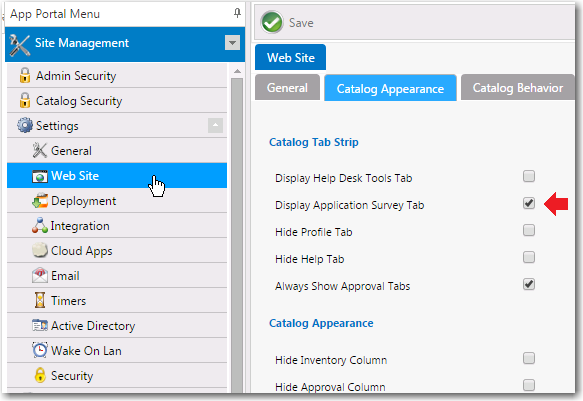
-
Click Save.